Introduction
"how do you make music??!!1" - I've been asked this question a countless number of times, and although I am always happy to answer that question, I could never really go into it as much as I'd like to, so I decided I would cobble together my tips, tricks, and resources all on one page, to link to anyone asking the same question in the future!
So, here it is - an entire page dedicated to MUSIC MAKING! Please note that I am NOT a professional and this page does NOT contain anywhere NEAR everything there is about making music. This page is meant to be a sort of "starting point" for people similar to me looking to get into music production.
Where To Begin...
The very first thing you need to do is select a DAW (Digital Audio Workstation). Popular choices include FL Studio, Ableton Live, Logic Pro, but there's waaaay more DAWs than the ones I just mentioned. I think those are just the most popular for people making electronic music. Most people tend to use Ableton and FL Studio. But which one to pick!?
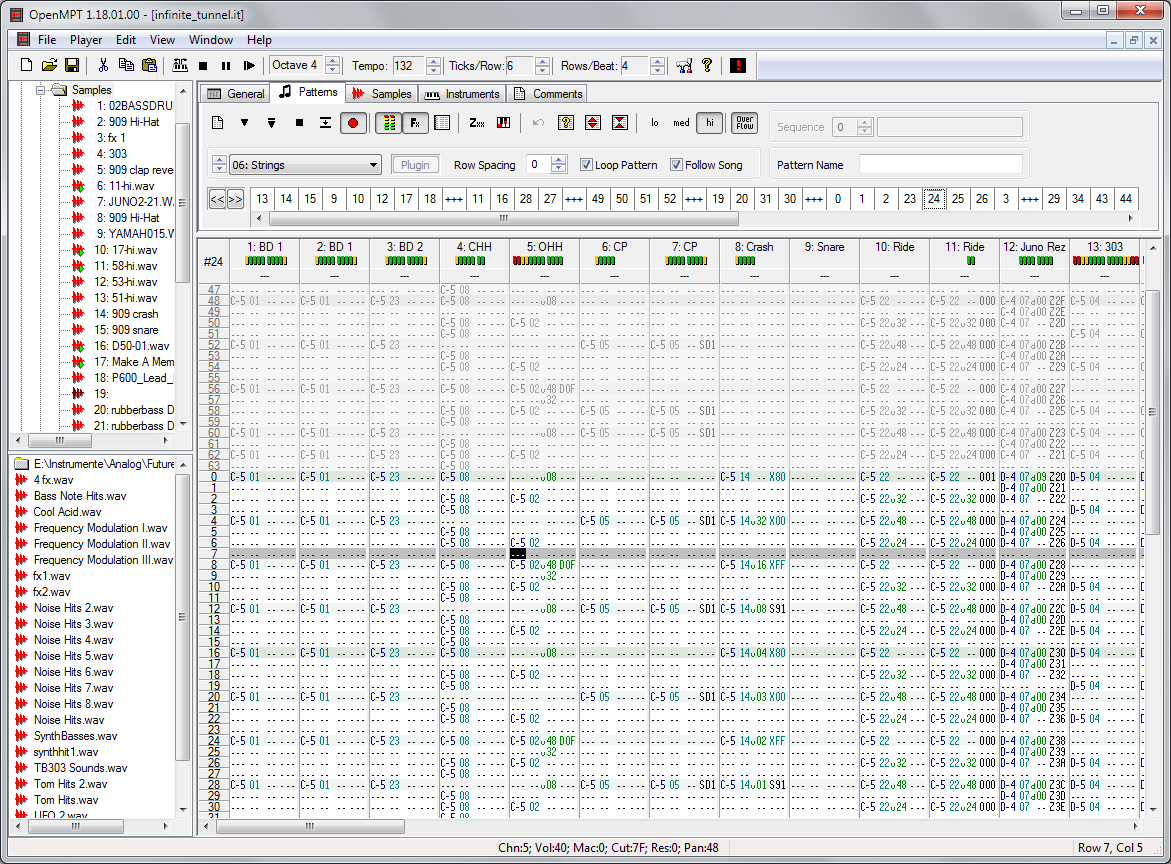
I also really like tracker-based software such as Renoise, OpenMPT, and those with limitations like FamiTracker or Little Sound DJ, but I don't know if I can recommend a tracker to someone just starting out music...(But hey, maybe if you like the thought of making music that looks like an excel spreadsheet, take a crack at it!)
The second thing you need to do is learn how to use your DAW. This usually means you have to watch a long and somewhat boring tutorial video (unless you're like a wizard or something and know how to read manuals). BUT LISTEN!!! Watching the tutorial video is WORTH IT, and probably the most important part of learning to make music. Some people prefer to just figure it out on their own, and that's fine, but in my experience you will get way better way faster if you know how to get around in your DAW.
At this point, you'll probably want to start gathering some samples to use in your music. You can find free sample packs for specific genres by just searching "(genre) sample pack free" online. I also really like Freesound. You'll also want some VSTs/plugins. Synth1 is a great free one. Serum is also really cool, but expensive. I also like Korg M1 for the large variety of sounds it has. Soraboy is good for chiptunes. For effect plugins, I really like fx_cutter, dblue's plugins, Misstortion, and SAUSAGE FATTENER. These are just the plugins I like, though - I encourage you to search for more on your own. Check out the VST tag on itch.io.
So you've learned your DAW, you've created a sample library and gathered plugins - now it's time to actually make something?! First of all, something you just have to accept is that you're probably not really gonna like the very first things you make. A lot of musicians quit early on because their music doesn't sound exactly how they want it to right off the bat. It's not always the case, but I've seen it happen a lot of times. My point is, you kind of have to keep practicing, and sadly, it's not something that will happen overnight. Just remember - DON'T GIVE UP! As time passes, you will get happier and happier with what you make!
Unfortunately, I can't really guide you through the actual process of making music for the first time. It's kind of something you have to figure out for yourself. However, here are a few things:
- How to slice a break with Slicex. The video doesn't show the first part but you can basically just drag and drop any break into Slicex and it will automatically chop it up for you. You might have to manually adjust the slice markers, though.
- If you're using FL Studio, there is a sequencer that allows you to arrange loops. Don't use this for drums - You don't have to do it this way, but I like dragging my drum samples directly onto the timeline. Having an actual waveform shown instead of a little dot helps me a lot; it's a visual thing!
- Copying other people's music (e.g. making covers or remixes) is a good way to figure out WTF you're doing without actually having to come up with something new. You can learn several things from this, such as what goes into making a melody or how sections of different songs are arranged.
For now, that's all I have to say - I will add more to this page as I think of things, but hopefully it's already a somewhat decent resource. Good luck out there!

